Wednesday, 9 April 2008
Blog Posting လုပ္ျခင္းကို ခဏတာ ရပ္နားျခင္း
PIC Microcontroller Reference Books
PIC 8051 Microcontrollers
Interfacing PIC Microcontrollers
PIC Microcontroller Project Book by John Lovine
Programming 16-Bit PIC Microcontrollers in C
Embedded C tutorial 8051
စာအုပ္ေတြကို ေ၀မွ်တဲ့သူက “ေမာင္သန္႔” ပါ။
Monday, 7 April 2008
Serial Port Complete Second Edition
Serial Port Complete Second Edition
ဒီစာအုပ္ကို ေပးတဲ့ ေမာင္ zym ကိုေက်းဇူးတင္ၾကပါ။
135 for Dummies E-Books (1 to 30)
ဒီမွာ - Dummies စာအုပ္စာရင္း ၾကည့္ပါ။
2. Access Forms & Reports for Dummies
3. Act! 2005 for Dummies
4. Adobe Acrobat 6 PDF for Dummies
5. Adobe Creative Suite 2 All-in-One Desk Reference for Dummies
6. Adobe Premiere Elements for Dummies
7. Ajax for Dummies
8. ASP.NET 2.0 Everyday Apps for Dummies
9. Auto Repairs for Dummies
10. AutoCAD 2005 for Dummies
11. Beginning Programming for Dummies 3rd Edition
12. Beginning Programming with Java for Dummies
13. BlackBerry for Dummies
14. Blocking Spam & Spyware for Dummies
15. Blogging for Dummies
16. Building a Web Site for Dummies
17. Building Research Tools with Google for Dummies
18. Building Your Business with Google for Dummies
19. Buying a Computer for Dummies 2004 Edition
20. Buying a Computer for Dummies 2005 Edition
21. Buying a Computer for Dummies 2006 Edition
22. Buzz Marketing with Blogs for Dummies
23. C for Dummies 2nd Edition
24. C# 2005 for Dummies
25. C++ for Dummies 5th Edition
26. C++ Timesaving Techniques for Dummies
27. Camera Raw with Photoshop for Dummies
28. Car Hacks and Mods for Dummies
29. Cleaning Windows XP for Dummies
30. Creating Family Web Sites for Dummies
Friday, 4 April 2008
Parallel Port Complete (Programming, Interfacing, PC parallel port)
ဟူး …. ဒီစာအုပ္ကို ရွာလိုက္ရတာဗ်ာ။ ခုမွေတြ႕တယ္ Parallel port နဲ႔ပါတ္သတ္တာအစံု Software ေကာ၊ Hardware ေကာ၊ Basics ေကာ အကုန္ပါတယ္။ ဖတ္သာၾကည့္လိုက္ၾကေပေတာ့။
Parallel Port Complete (Programming, Interfacing, PC parallel port)
Thursday, 3 April 2008
Parallel Port Monitor Program
Download : Port Monitor
Working with DLL (Dynamically Linked Library) files
.dll files ေတြကို ကၽြန္ေတာ္အခုမွ သံုးဘူးတာဗ်။ ေတာ္ေတာ္ေကာင္းတယ္။ ကၽြန္ေတာ္က ကိုယ္တိုင္ေတာ့.dll file မတည္ေဆာက္ပါဘူး။ လိုအပ္ရင္ အင္တာနက္ကေနရွာၿပီး သံုးလုိက္တာပါပဲ။ အခုပို႔စ္က .dll file ကိုတကယ္လက္ေတြ႕တည္ေဆာက္ၿပီး သံုးခ်င္တဲ့သူေတြအတြက္ပါ။ dll file ေတြရဲ႕အားသာခ်က္က ဘယ္ Programming Language မွာမဆိုအသံုးတည့္တာပါပဲ။ သူ႕မွာ က Input/ Output parameters သတ္သတ္မွတ္မွတ္ရွိေတာ့ ဘယ္ Language ကေန ယူသံုးသံုး အတူတူပါပဲ။ ကၽြန္ေတာ္ကေတာ့ Visual Basic ကေနသံုးတာပါ။
သူက Visual C++ ကေန တည္ေဆာက္ရတာပါ။ တည္ေဆာက္တဲ့နည္းကေတာ့ ေအာက္က လင့္ခ္ထဲမွာရွိပါတယ္။
http://www.boondog.com/tutorials/dlltutor/dlltutor.htm
ေအာက္က လင့္ခ္ေတြကေတာ့ လိုခ်င္တဲ့ .dll file ကို ရွာၿပီး ေဒါင္းလုတ္တဲ့ လင့္ခ္ပါ။ သတိထားရမွာက Windows ေတြမတူရင္ အလုပ္မလုပ္ပါဘူး။
http://www.dll-files.com/dllindex/index.shtml
http://www.thevbzone.com/d_DLL.htm
http://www.synchrondata.com/pheaven/www/area40.htm
Wednesday, 2 April 2008
Parallel Port (LPT) Vs Serial Port (RS232)
Download : VC++ program inpout32.dll
Parallel data transmission (Click on Image)
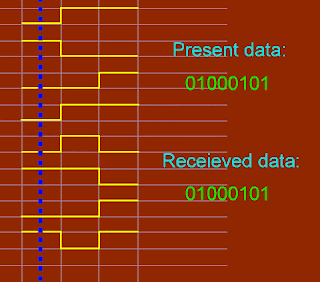
Serial data Transmission (Click on Image)

တစ္ခုသတိျပဳရမွာက DB-25 (LTP port) က 25 pin ရွိၿပီးေတာ့ Centronics Header က 36 pin ရွိတယ္ဆိုတာပါပဲ။ ေအာက္က ဇယားမွာ သူတို႔ႏွစ္ခုရဲ႕ ဆက္သြယ္ပံုေတြပါပါတယ္။
Tuesday, 1 April 2008
Controlling Parallel port with Visual Basic
ဒါက Form Code မွာကူးထဲ့
Private Sub send_Click()
PortAddress = Val(&H37F)
Out PortAddress, Val(Text1.Text)
End Sub
Private Sub start_click()
Dim speed As Double
Dim fre As Double
Text1.Text = "0"
Dim ino As Integer
Dim GMTime As SYSTEMTIME
Dim TheTime As String
Dim a As Double, b As Double
GetSystemTime GMTime
a = GMTime.wSecond + 0.001 * GMTime.wMilliseconds
For x = 1 To 10000
PortAddress = Val(&H378)
ino = InValue(PortAddress + 1)
Next
GetSystemTime GMTime
Timer1.Interval = 1
b = GMTime.wSecond + 0.001 * GMTime.wMilliseconds
speed = 0.127 / (b - a)
Text1.Text = speed
End Sub
Private Sub stop_click()
Text1.Text = "0"
End Sub
ဒါက Module Code မွာကူးထဲ့
Public Declare Function InValue Lib "inpout32.dll" _
Alias "Inp32" (ByVal PortAddress As Integer) As Integer
Public Declare Sub Out Lib "inpout32.dll" _
Alias "Out32" (ByVal PortAddress As Integer, ByVal Value As Integer)
Public Declare Sub GetSystemTime Lib "kernel32" (lpSystemTime As SYSTEMTIME)
Public Declare Function SetSystemTime Lib "kernel32" (lpSystemTime As SYSTEMTIME) As Long
Public Type SYSTEMTIME
wYear As Integer
wMonth As Integer
wDayOfWeek As Integer
wDay As Integer
wHour As Integer
wMinute As Integer
wSecond As Integer
wMilliseconds As Integer
End Type
အဲဒီမွာပါတဲ့ (&H378) က Parallel port ရဲ႕ Address ပါ။ သူက 8 Channels ရွိပါတယ္။ ေအာက္ကပံုကိုၾကည့္ပါ။ 0x378 ကေန 0x37F ဆိုေတာ့ I/O ၈ လုိင္းကို ထိန္းခ်ဳပ္လို႔ရတဲ့သေဘာေပါ့။




